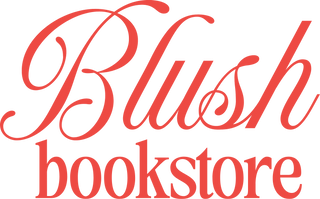Ticket Transfer
How to transfer your ticket:
1. Locate the ticket email: Open the original ticket notification email you received when you purchased the ticket.
2. Access your ticket page: Click on the "View your ticket" link provided in the email. This will take you to your personal ticket page.
3. Initiate the transfer: On the ticket page, locate the "Ticket Details" section.
4. Enter recipient details: Input the full name and email address of the person you are transferring the ticketto.
5. Confirm the transfer: Click on the "Update Ticket Details" button to finalize the process.
2. Access your ticket page: Click on the "View your ticket" link provided in the email. This will take you to your personal ticket page.
3. Initiate the transfer: On the ticket page, locate the "Ticket Details" section.
4. Enter recipient details: Input the full name and email address of the person you are transferring the ticket
5. Confirm the transfer: Click on the "Update Ticket Details" button to finalize the process.
What happens next:
The ticket will be marked as transferred and no longer valid for your use.
The ticket details will be sent to the recipient via email.
The ticket will be marked as transferred and no longer valid for your use.
The ticket details will be sent to the recipient via email.
If you are unable to locate your ticket link, please email us at info@theblushbookstore.com